WordPress
The most popular open-source platform for creating websites and blogs, offering powerful customization through themes and plugins.
OS: Ubuntu Server 22.04 LTS (Jammy Jellyfish) | Version: Latest
Description
WordPress is the world’s leading content management system, powering millions of websites around the globe.
Known for its user-friendly and flexible interface, WordPress supports various types of sites, from simple blogs to fully integrated e-commerce platforms. With its extensive ecosystem of plugins and themes, WordPress allows users to customize functionality and design easily. As an open-source platform, it encourages innovation and community-driven improvements, making it ideal for all levels of web creators.
Get Started
Once your instance is running, wait a few moments for WordPress to complete the installation.
Login
Log in to the virtual machine as the root user and execute the installation script by running:
sh install.sh
Access the Web UI
Open your browser and go to http://your-public-ip. Replace <your-public-ip> with the public IP address of your instance.
Complete the Initial Setup
Follow the on-screen prompts to finalize your setup, including setting your site’s name, choosing a theme, and adjusting other preferences.
Build your vision.
Start your 7-day free trial with no commitment. Explore freely and continue if it’s right for you.