cPanel
A popular web hosting control panel for simplifying website and server management.
OS: Ubuntu Server 22.04 LTS (Jammy Jellyfish) | Version: 122
Description
cPanel provides a user-friendly control panel for managing web hosting environments, simplifying the administration of websites, databases, and email services.
It’s particularly popular among hosting providers and web administrators for its comprehensive suite of tools, allowing both beginners and experienced users to manage their hosting needs. With advanced options for security, file management, and performance monitoring, cPanel enhances efficiency, making it a powerful tool for hosting management.
Get Started
After your virtual machine is running, allow approximately 10–15 minutes for cPanel to complete its installation.
Access the Web UI
Open your browser and go to https://your-public-ip:2087.
Replace <your-public-ip> with the public IP address of your instance.
Login
Log in using your virtual machine’s credentials.
License
To use cPanel, you will need a valid license. Obtain one from the official cPanel pricing page.
Build your vision.
Start your 7-day free trial with no commitment. Explore freely and continue if it’s right for you.