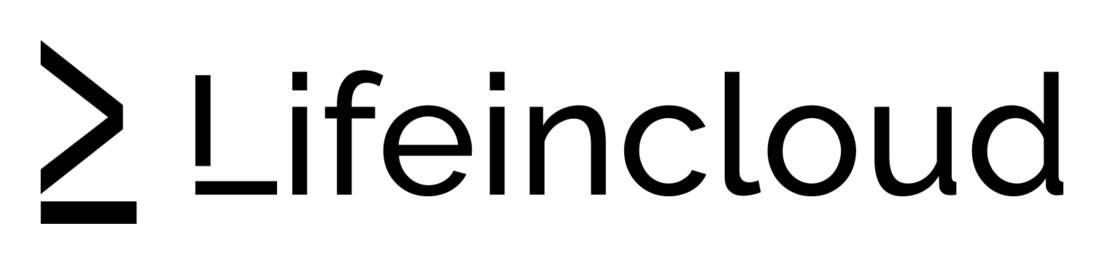The risk and reward of moving to the cloud
Moving to the cloud is similar to an open-heart surgery, you know it’s necessary, but the thought that “something might stop” makes you procrastinate. And yet, if done correctly, cloud migration not only doesn’t stop anything, but can bring more speed, security, and flexibility to your company’s IT infrastructure.
Why migrate to the cloud
- Your on-prem infrastructure is rigid and expensive
- need access from anywhere and anytime
- the IT team is overwhelmed with maintenance activity instead of bringing added value to the business
- the need for scalability and security, without the need for an investment in physical infrastructure
A real-world example from The Phoenix Project
A good example of cloud migration is provided by Gene Kim in the book “The Phoenix Project”, where the author discusses the topic of IT bottlenecks and how they can bring down the entire company. The “Phoenix” project, while well-intentioned, is riddled with emergencies, disruptions, and lack of coordination.
“Any improvement not made at the constraint is an illusion.”
The message is clear, namely, you don’t have to migrate everything at once. You need to know where the blockage is and solve it first, with control and visibility.
Step-by-step guide to cloud migration
1. Conduct an IT audit
It identifies which applications are critical, which servers are old, which databases are active.
2. Define business-driven priorities
Not all systems need to be moved first. Start with what brings the most value or generates the most bottlenecks today.
Example: a CRM that crashes daily and consumes considerable IT resources can be quickly migrated to a virtual machine in the cloud, mandatory with NVMe storage for increased performance.
3. Plan a staged migration
Use a canary deployment or blue-green approach. Create a test environment in the cloud, run in parallel, check for stability, and only then can you migrate.
With the help of Virtual Machines and Snapshots solutions, you can test without risk, having the possibility to easily return to the previous point if necessary.
At some point, the IT team of “The Phoenix Project” is trying to launch a new version of the Phoenix application. Because there is no backup plan or parallel test environment, the entire system goes down, generating chaos in sales, support, and management.
All because they migrated “in one piece”, without a staging and rollback strategy.
“Deploying changes without testing and rollback is like playing Russian roulette with your production environment.”
4. Enable redundancy and safety
Before any migration you need:
- Automatic backups – to avoid data loss
- Snapshots – to restore instantly in case of an error
- Cloud Firewall – to secure everything you are going to expose in the online environment
5. Optimize and scale after migration
After each migration stage, analyze the team’s performance, investment and feedback. You can add NVMe Block Storage for 10x faster speeds or Load Balancers for apps that consume a lot of bandwidth.
Cloud tools that support safe migration
| Component | Real benefit in migration |
|---|---|
| Virtual Machines | Scalable and fast virtual servers |
| Snapshots | Point-in-time, easy-to-restore backups |
| Object Storage | Shared file space and triple replication |
| Backups | Automatic protection and customizable policies |
| Cloud Firewall | Anti-DDoS protection and dedicated rules |
| Load Balancers | Efficient traffic distribution and constant uptime |
Migration doesn’t have to feel like a leap
Migrating to the cloud doesn’t have to be like a leap into the void. With planning, visibility, and the right partner, you can make this transition seamlessly, stress-free, and with visible benefits from the first month.
Just as The Phoenix Project went from chaos to a stable structure, you can also go from an overworked and outdated IT infrastructure to an agile, elastic and secure one.