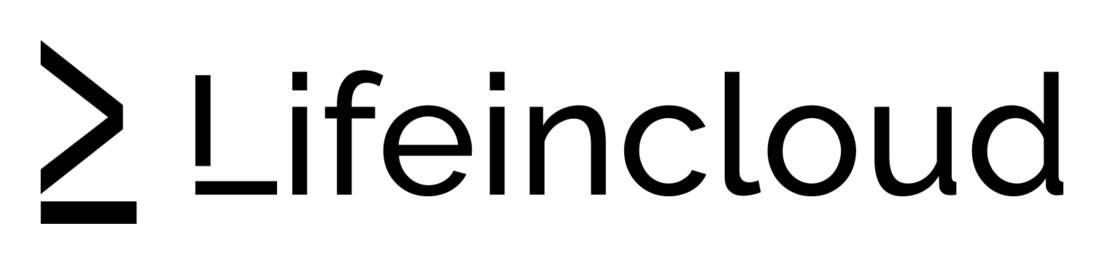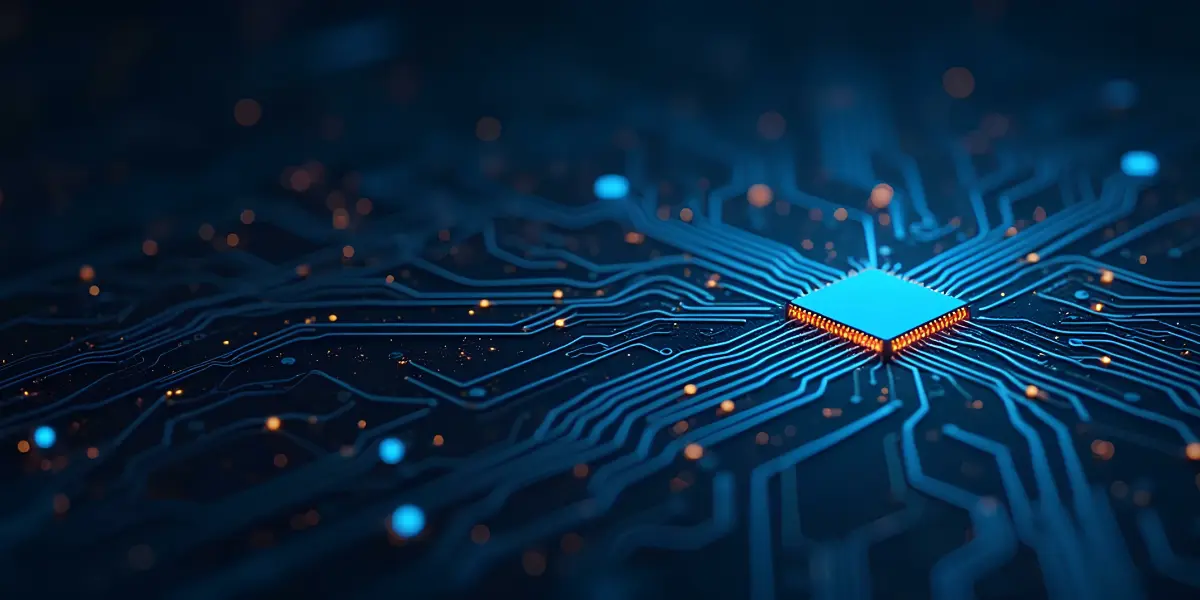In case you were wondering about the performance difference between LifeInCloud’s Standard and High Frequency CPUs, we decided to run a simple real-world benchmark and share the results (spoiler: there’s a 6-minute difference).
No synthetic stress test tools or abstract scores here… just a common task that actually reflects how these machines behave under load.
Let’s take a look.
Real-World Benchmark: 4K Video Upscaling with ffmpeg
This is what it takes on 6 processors (Intel Xeon Gold), on what we call a Standard CPU cloud server:
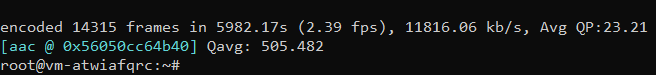
And this is what it takes on 6 processors (Intel Xeon Gold), on a High Frequency CPU server:
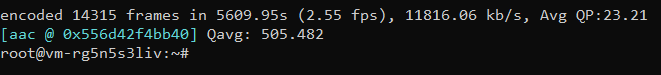
There is a 6 minute difference between the High Frequency and Shared CPU hosts, which in real life environments can make a huge difference.
The Task
For this benchmark I picked a task that some people might find relevant: converting a 1080p movie (Big Buck Bunny, go check it out, it’s free) into 4K using ffmpeg and seeing how long it takes.
Here’s the command:
ffmpeg -i big_buck_bunny_1080p_stereo.avi -vf "scale=3840:2160" -c:v libx265 -crf 20 -preset slow -c:a aac -b:a 192k output_4k.mp4I used the preset slow because it provides better compression and visual quality during conversion.
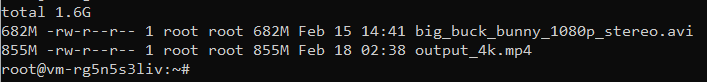
The end result is a somewhat larger file that looks glorious in 4K format.

While the image does not do it any justice, the end result is a magnificent 4K resolution movie.
Additional Testing with Geekbench
To provide a bit of standardized comparison, we also ran Geekbench. This gave me a clearer idea of the CPUs beyond just our one benchmark.
The results were:
- For Single-Core performance, the Shared CPU gives 94.3% of the performance of the High Frequency CPU
- For Multi-Core performance, it delivers 91.5%
So yes, the High Frequency CPU is faster. But it’s worth noting that the Shared CPU isn’t “slow” by any stretch. You’re still getting excellent performance.
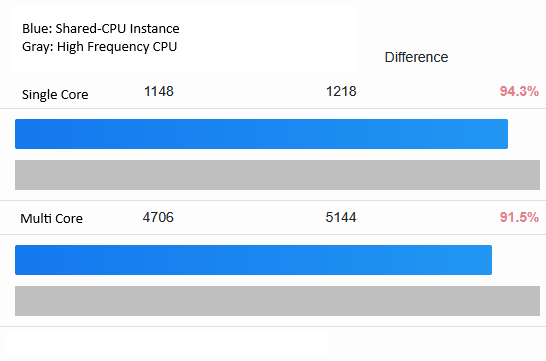
When Should You Use High Frequency CPUs?
The answer depends on what you’re doing.
If you’re compiling code, rendering video, training models, or anything else that pushes CPU consistently and heavily – yes, then you can go High Frequency. Every minute you save compounds with repeated tasks.
On the other hand, if your workloads are lighter, bursty, or more I/O-bound than CPU-bound (like web servers, staging apps etc), the Standard CPU plans offer excellent performance at better price points. Plus, as with any LifeinCloud plan, you’re getting that NVMe SSD outrageous I/O speed.
So it’s not about better vs worse… it’s about picking the right tool for the job.
Final Thoughts
We like numbers and we like transparency. Hopefully this gave you a clearer view of what you get on LifeInCloud depending on which CPU profile you go with.
If you’re already using one of the LifeinCloud plans and considering a switch, or if you’re just exploring what kind of performance to expect, I hope this helped.
And if you want to see these high-frequency CPUs in action? Deploy your own in a few seconds.