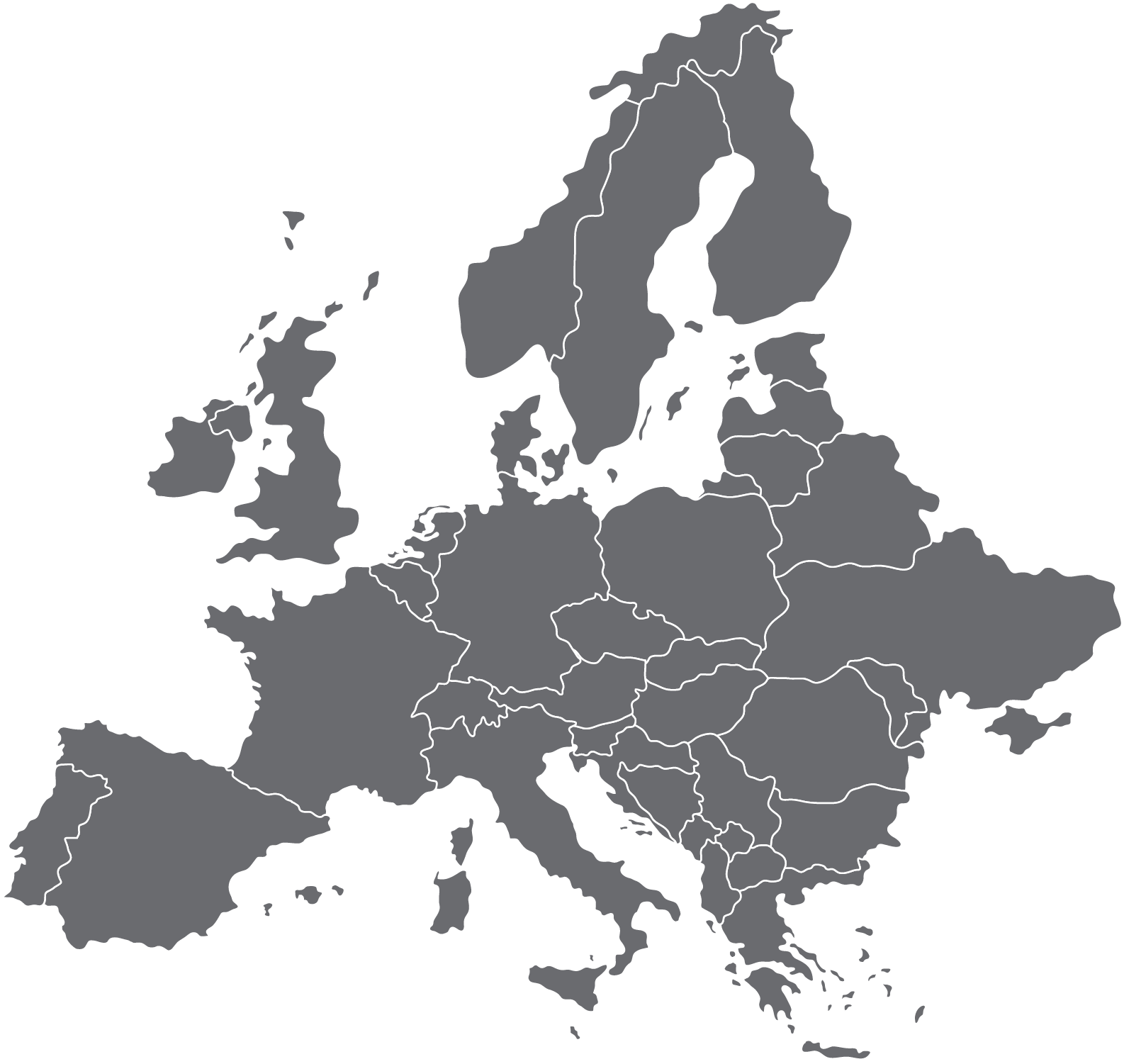Secure your success with automatic cloud backups.
Keep your critical data secure, easily recoverable, and always accessible.
Protect what matters most.
Automated backups keep your work protected without adding complexity to your workflow.
7 Restore Points
Keep your last 7 backups with automated rotation for continuous protection.
Flexible Scheduling
Run backups daily, weekly, or monthly during your maintenance window.
Quick Recovery
Get your systems back up and running to keep operations flowing.
Discover a simple platform with complex capabilities.
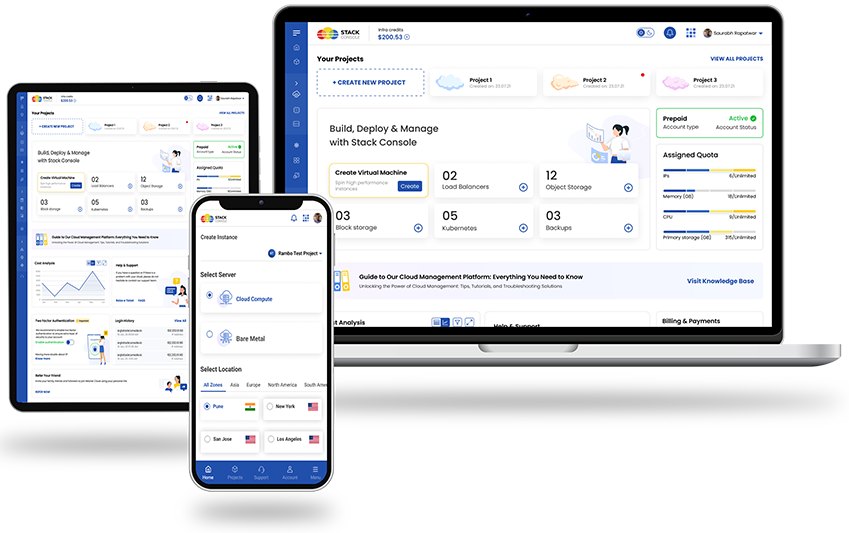
Powerful Hardware
Ultra-fast NVMe storage and high-end Intel Xeon CPUs power our cloud. Owning our hardware lets us reduce costs and pass those savings to you.
Advanced Security
Your data’s safety is non-negotiable. We fortify it with encryption, 2FA, role-based access controls, VPNs, VPCs, cloud firewalls, and DDoS protection.
Total Compliance
For us, compliance isn’t just a checkbox – it’s a guarantee. We meet GPDR requirements and key ISO standards (27001, 20000-1, 9001).
Schedule once, relax forever.
Pay as you go. No hidden fees. Cancel anytime.
Automatic Backups
Backups protect your data by saving copies of your server’s state in a fault-tolerant system within the same data center, ensuring recovery from unexpected issues. Backups exclude attached block storage.
- Interval: Daily, weekly, or monthly
- Slots: Maximum 7 backups, with older ones overwritten
- Cost: 20% of the virtual machine's price
Cloud Servers
Scalable compute for diverse workloads. Deploy in seconds and pay as you grow.
Dedicated Cloud Servers
Guaranteed resources for superior reliability and performance. Ideal for demanding apps.
Snapshots
Instant point-in-time copies of your data for easy state management and restoration.
Load Balancers
Efficiently distribute incoming traffic, to ensure high availability and performance.
Virtual Private Cloud (VPC)
Isolated network environments for enhanced security and resource management.
Cloud Firewall
Robust, customizable security to protect your infrastructure from external threats.
Frequently asked questions

They’re regularly scheduled copies of your server’s state that protect your data from unexpected issues. Backups are stored in the same data center as your virtual machine, on a fault-tolerant system, ensuring both quick recovery and data redundancy.
20% of your virtual machine’s price. For example, if your VM costs €10 per month, backups will add €2 to your monthly bill. This pricing applies regardless of your chosen backup frequency.
Choose between daily, weekly, or monthly backups, with the ability to customize the exact day and hour they occur. This helps you align backups with your maintenance windows and operational needs.
The system maintains your 7 most recent backups. They’re stored separately from your VM and don’t count against your storage quota.
Backups cover your entire server state, except for attached block storage volumes. Currently, only full server restores are supported, without individual file recovery options.
All existing backups for that VM are permanently deleted.
Secure your success.
Start your 7-day free trial with no commitment. Explore freely and continue if it’s right for you.