IPv4 Subnet Calculator
Calculate subnet masks, network ranges, and CIDR notation with our free IPv4 subnet calculator. Perfect for network planning and IP address management.
Try the NVMe cloud.
Start your 7-day free trial with no commitment. Explore freely and continue if it’s right for you.
Network planning requires precise IP address management. Our IPv4 subnet calculator helps you quickly determine network ranges, subnet masks, and usable IP addresses. Simply enter an IP address with CIDR notation to get detailed subnet information.
Using the IPv4 subnet calculator
- Enter your IP address in CIDR notation (e.g., 192.168.1.0/24)
- Click “Calculate” to see:
- Network and broadcast addresses
- Subnet mask in decimal format
- First and last usable IP addresses
- Total number of usable host addresses
- Wildcard mask for ACL configuration
What is IP subnetting?
Network subnetting divides larger IP networks into smaller, manageable segments. This partitioning improves network security, optimizes performance, and enables efficient IP address allocation. Think of subnetting like dividing a large office building into departments – each gets its own space while remaining part of the whole structure.
Why should I subnet my network?
- Security: Isolate sensitive systems and control traffic flow between network segments
- Performance: Reduce broadcast traffic and network congestion
- Organization: Group devices logically by function, department, or location
- Resource optimization: Allocate IP addresses efficiently based on actual needs
- Network management: Simplify troubleshooting and implement access controls
What does CIDR mean?
CIDR stands for Classless Inter-Domain Routing. This notation replaced the traditional IP address classes, offering more flexible network subdivision. The format “192.168.1.0/24” consists of:
- Base IP address (192.168.1.0)
- Forward slash (/)
- Prefix length (24) – indicating how many bits are used for the network portion
Common CIDR notations and their uses
| CIDR | Subnet Mask | Usable IPs | Typical Usage |
|---|---|---|---|
| /32 | 255.255.255.255 | 1 | Single host address |
| /24 | 255.255.255.0 | 254 | Small office/home network |
| /16 | 255.255.0.0 | 65,534 | Large organization network |
| /8 | 255.0.0.0 | 16,777,214 | Internet service provider range |
Network address types explained
When working with IP subnets, you’ll encounter several critical address types:
Network address
The first address in a subnet, identifying the network itself. All host bits are set to zero. For example, in 192.168.1.0/24, 192.168.1.0 is the network address.
Broadcast address
The last address in a subnet, used for network-wide communication. All host bits are set to one. In our example subnet, 192.168.1.255 would be the broadcast address.
Usable host address
All addresses between the network and broadcast addresses. In a /24 network, you’d have 254 usable addresses (256 total – network address – broadcast address).
Practical examples and use cases
Small office network (/24)
A typical small office might use 192.168.1.0/24, providing:
- 254 usable IP addresses
- Easy-to-remember subnet mask (255.255.255.0)
- Sufficient space for computers, printers, and IoT devices
Department segregation (/25)
Splitting a /24 network into two /25 networks:
- Original: 192.168.1.0/24
- Marketing: 192.168.1.0/25 (126 usable addresses)
- Engineering: 192.168.1.128/25 (126 usable addresses)
Large campus network (/16)
A university campus might use 172.16.0.0/16:
- 65,534 usable addresses
- Room for expansion
- Can be further subdivided into smaller subnets
Frequently asked questions
Consider these factors when choosing your subnet size:
- Current number of devices you need to support
- Expected growth over the next 2-3 years (multiply current needs by 1.5-2x)
- Network segmentation requirements (security zones, departments, etc.)
- Reserved addresses for network infrastructure (routers, switches, etc.) For example, if you currently have 100 devices and expect 50% growth, choose a /24 subnet (254 usable addresses) rather than a /25 (126 addresses).
While both masks help define network boundaries, they serve different purposes:
- Subnet masks use 1s for network bits and 0s for host bits (e.g., 255.255.255.0)
- Wildcard masks are the inverse, using 0s for network bits and 1s for host bits (e.g., 0.0.0.255) Wildcard masks are primarily used in access control lists (ACLs) and routing configurations to specify which bits should be matched exactly and which can vary.
Follow these best practices to prevent IP conflicts:
- Document all subnet allocations thoroughly
- Use a hierarchical addressing scheme
- Leave gaps between subnets for future expansion
- Implement IP address management (IPAM) tools
- Run network scans before implementing new subnets
- Use different network ranges for different locations/purposes
Yes, but only if they’re contiguous and properly aligned. For example:
- Two /25 networks (192.168.1.0/25 and 192.168.1.128/25) can be combined into one /24
- The networks must share the same parent network
- All IP addresses must be renumbered during consolidation Plan your initial subnetting carefully to minimize the need for future consolidation.
Always reserve these addresses in your planning:
- Network address (first address in the range)
- Broadcast address (last address in the range)
- Gateway address (typically first or last usable address)
- Key infrastructure (DHCP servers, DNS servers)
- Management addresses for network equipment