Aplica-se a: LifeinCloud Cloud VPS • Ubuntu 22.04 LTS
Visão geral
O WireGuard é um protocolo VPN rápido e moderno que é simples de configurar. A LifeinCloud oferece uma imagem WireGuard com 1 clique, mas aqui está como configurá-lo manualmente.
Requisitos
- VPS LifeinCloud executando Ubuntu 22.04.
- Acesso root via SSH.
Passo 1 — Atualizar o VPS
ssh root@SEU_SERVIDOR_IP
apt update && apt upgrade -yPasso 2 — Instalar o WireGuard
apt install -y wireguard qrencodePasso 3 — Gerar chaves
umask 077
wg genkey | tee /etc/wireguard/privatekey | wg pubkey > /etc/wireguard/publickeyPasso 4 — Criar arquivo de configuração
nano /etc/wireguard/wg0.conf[Interface]
Address = 10.0.0.1/24
PrivateKey = (conteúdo de /etc/wireguard/privatekey)
ListenPort = 51820
SaveConfig = true
[Peer]
PublicKey = CLIENT_PUBLIC_KEY
AllowedIPs = 10.0.0.2/32Passo 5 — Ativar e iniciar o WireGuard
systemctl enable wg-quick@wg0
systemctl start wg-quick@wg0Passo 6 — Regras de firewall
ufw allow 51820/udpNota: Para evitar a configuração manual, implante a imagem WireGuard VPN com 1 clique pelo painel da LifeinCloud.
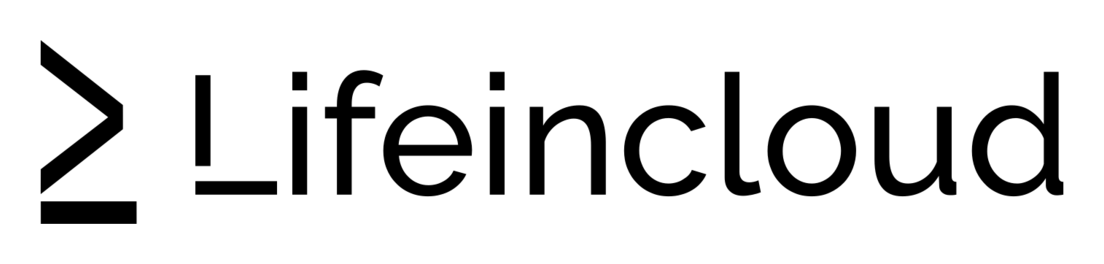






















.svg)


.svg)

